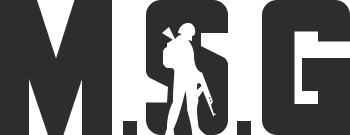#
Better Textures
You will need to own Arma 2: Army of the Czech Republic DLC on Steam in order for this to work
This comprehensive guide is tailored for players of Arma 2 DayZ Epoch who seek to enhance their gaming experience through improved textures. It focuses on leveraging the assets available in the Arma 2: Army of the Czech Republic DLC to bring a new level of visual fidelity to the game.
The guide begins by outlining the basic steps for integrating the DLC into DayZ Epoch, ensuring compatibility and stability. It then delves into advanced techniques for texture enhancement, including detailed instructions on texture optimization tips for better performance. This guide is an invaluable resource for both novice and experienced players looking to elevate their Arma 2 DayZ Epoch experience.
#
Steps
- Install
Arma 2: Army of the Czech Republicby startingArma 2: Operation Arrowheadon steam, and it'll ask you what you want to do, and there should be an option to install it - Go to your
Arma 2 Operation Arrowheadfolder which is located here:
C:\Program Files (x86)\Steam\steamapps\common\Arma 2 Operation Arrowhead - Find the
ACRfolder and make a copy of it, and rename the copy to@ACR - Move your
@DayZ_Epochfolder into theArma 2 Operation Arrowheadfolder, the@DayZ_Epochfolder is typically located in
C:\Users\[user]\Documents\mods. - You'll either need to do one of two things:
- Download a pre-made .bat file and drag it into the
Arma 2 Operation Arrowheadfolder. - Make a copy of the
_runA2CO.cmd/_runA2CO.batand rename it to whatever you want.- Open up the copy you made of the
.cmd/.batfile and find where it says this:and replace it with this:"%_STEAMPATH%\steam.exe" -applaunch 33930 "-mod=%_ARMA2PATH%;EXPANSION;ca""%_STEAMPATH%\steam.exe" -applaunch 33930 "-mod=%_ARMA2PATH%;EXPANSION;ca;@ACR;@BAF;@PMC;@DayZ_Epoch" -nosplash -skipIntro -noPause - (Optional) If you want it to go straight to the M.S.G server, you can add
-connect="213.166.86.65" -port="2302"to the end of that.
- Open up the copy you made of the
- Download a pre-made .bat file and drag it into the
- Double-click the file, and you'll be good to go.
#
Extra
We can do the same for Arma 2: British Armed Forces and/or Arma 2: Private Military Company
Although the steps is a little different on this one, since they come as actual installables on Steam.
#
Steps (Extra)
- Install the DLC on Steam of
Arma 2: British Armed Forces - Start the DLC as you would a normal game, and it'll start installing the DLC
- Go to your
Arma 2 Operation Arrowheadfolder which is located here:
C:\Program Files (x86)\Steam\steamapps\common\Arma 2 Operation Arrowhead - Rename the folder
BAFto@BAF
- Install the DLC on Steam of
Arma 2: Private Military Company - Start the DLC as you would a normal game, and it'll start installing the DLC
- Go to your
Arma 2 Operation Arrowheadfolder which is located here:
C:\Program Files (x86)\Steam\steamapps\common\Arma 2 Operation Arrowhead - Rename the folder
PMCto@PMC
If you followed the steps on Army of the Czech Republic, you should be good to go, since we already prepared the .bat/.cmd file to run all the DLCs you've installed.
Otherwise just add either @PMC; or @BAF; after @ACR; in the .bat/.cmd file.
#
Troubleshooting
Army of the Czech Republic
This will happen if you've not opened Arma 2 or Arma 2: Operation Arrowhead.
In-order for it to work, you should've at least opened both once.
ACR folder in my Arma 2 Operation Arrowhead folder
Be sure to have installed Army of the Czech Republic before-hand.
Check step 1.