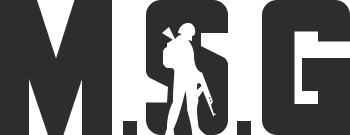#
Using the MLRS
This guide is designed to equip you with the knowledge and skills necessary to master the use of the Multiple Launch Rocket System (MLRS) within Arma 2: DayZ Epoch. The MLRS, a powerful artillery system, stands as a game-changer on the battlefield, providing unmatched firepower and strategic advantage.
#
Loading ammunition
- Have some
12Rnd. MLRSammunition on you, in your inventory. - Go into the MLRS'
Gunner's seat. - Select
Add ammo to MLRS, and you should begin loading the ammunition.
#
Marking your Target
Before you do anything, be seated in the Gunner seat
- Go into the Map, by clicking the
Mkey. - Select a location and target it by clicking
Shift+Left Mousebutton, doesn't really matter, since we'll move the target later. - Exit out of the map, and go to the
Artillery Computeroption in the access menu. - Find your target, that you put down in step 2, and move it by holding
Left Mousebuttonand dragging it. - Move the mark to the desired location, and you should be able to fire it, if you're on the right
Mode.
Which mode do I need to use?, I hear you asking.
The thing is, there's 3 modes.
Semi (close)
Semi (medium)
Semi (far)
This is within 2039 and 4652 meters.
This is within 4214 and 9613 meters.
This is within 8852 and 20153 meters.
So you need to be at least 2039 meters from your target, otherwise you'll end up shooting somewhere else.