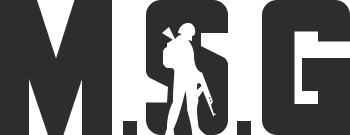#
Epoch Guide
On M.S.G, you'll find yourself in a devastated landscape teeming with dangers, from zombies to bandits. Your mission is simple yet daunting: survive, build, and thrive in a world where every decision could mean the difference between life and death.
This guide covers everything from the basics of installation and controls to advanced survival tactics and base building. Whether you're learning to scavenge for resources, engage in intense bandit battles, or collaborate with fellow survivors to construct a stronghold, we've got you covered.
So gear up, stay alert, and prepare to delve into an experience where every heartbeat counts. Welcome to M.S.G - your adventure begins now.
#
Introduction to DayZ Epoch
Welcome to the Harsh World of DayZ Epoch
DayZ Epoch is a modification of the popular military simulation game Arma 2, combined with its expansion pack, Arma 2: Operation Arrowhead. This mod transforms the original game into a post-apocalyptic world where survival is key, and every decision can have lasting consequences.
A Post-Apocalyptic Setting
In DayZ Epoch, you are thrust into a world ravaged by a mysterious zombie apocalypse. The landscape is dotted with remnants of a once-thriving civilization, now reduced to ruins and infested with dangers. This setting provides a unique blend of military simulation and survival horror, where scavenging and crafting are as vital as your shooting skills.
The Goal: Survive, Build, Thrive
The primary objective in DayZ Epoch is survival. You start with minimal equipment and must navigate a hostile environment filled with threats, including zombies, wildlife, and, most unpredictably, bandits. To survive, you will need to find or create shelter, scavenge for resources, and protect yourself from both the living and the undead.
As you progress, the game evolves into more than just survival. You'll have the opportunity to build bases, trade with other players, form alliances, and even engage in combat to protect your hard-earned resources. The dynamic social interactions in the game add a layer of complexity and excitement, making every encounter unpredictable.
Key Features:
- Dynamic Gameplay: Every playthrough is unique, with dynamic weather, day-night cycles, and a constantly changing environment.
- Base Building: Construct and fortify bases to create a safe haven and store resources.
- Resource Management: Manage hunger, thirst, and health while scavenging for supplies in a vast, open world.
- Player Interactions: Encounter other players in a blend of cooperation and competition. Form alliances or rivalries that impact your gameplay experience.
- Customization and Growth: Upgrade your equipment, vehicles, and bases as you progress through the game.
A Community-Driven Experience
DayZ Epoch is not just about individual survival; it's about the community. Players often band together to form groups, contributing to a rich, player-driven narrative. Our server fosters this community spirit, encouraging cooperation, fair play, and engagement.
Prepare for the Unexpected
No two days are the same. Prepare for a thrilling adventure where your wits, skills, and adaptability will be tested. Whether you're a seasoned Arma player or new to the genre, DayZ Epoch offers an unparalleled survival experience.
#
Server Rules and Etiquette
Here's a brief overview of our server rules and etiquette. For the complete list, please refer to our full rules documentation.
- PVE Focus: Our server is strictly PvE. No PvP actions are allowed except in self-defense.
- Fair Play: No hacking, bug abuse, or exploiting game mechanics. We maintain a fair play environment.
- Respectful Interaction: Limited trolling is allowed among friends, but respect towards all players is essential.
- Mission and Combat Conduct: Respect claimed missions and follow specific guidelines for artillery usage and combat.
- Building and Vehicle Rules: Adhere to specific building restrictions and vehicle usage guidelines.
- Admin Authority: The decisions of server administrators are final. Respect their authority and follow their guidance.
- Help and Support: For any assistance or rule clarification, reach out via Discord.
Remember, these rules are in place to ensure a fun and fair gaming experience for everyone. Be sure to familiarize yourself with the detailed rules to fully enjoy your time on our server. Happy surviving!
#
Installation and Setup
Minimum requirement is owning Arma 2: Combined Operations on Steam
To get started, you'll need to install Arma 2, Arma 2: Operation Arrowhead, and the DayZ Epoch mod. Follow these steps to ensure a smooth setup:
- Install Arma 2 and Arma 2: Operation Arrowhead
- Purchase and download Arma 2 and Arma 2: Operation Arrowhead from Steam. Make sure both games are installed in the same directory.
- Run both Arma 2 and Arma 2: Operation Arrowhead at least once before installing the mod.
- Download and Install DayZ Epoch Mod
- Visit the official DayZ Epoch website or a trusted mod distribution site to download the latest version of the DayZ Epoch mod.
- Extract the downloaded files to your Arma 2 Operation Arrowhead directory. This directory is typically located at
C:\Program Files (x86)\Steam\steamapps\common\Arma 2 Operation Arrowhead.
- Verify Files and Game Integrity
- If you're using Steam, verify the integrity of the game files for both Arma 2 and Arma 2: Operation Arrowhead. This can be done by right-clicking on each game in your Steam library, selecting 'Properties', going to the 'Local Files' tab, and clicking 'Verify Integrity of Game Files'.
- Configure Launch Options
- Set up your Arma 2: Operation Arrowhead launch options to include the mod. In Steam, right-click on the game, select 'Properties', go to 'Set Launch Options', and enter
-mod=@DayZ_Epoch.
- Set up your Arma 2: Operation Arrowhead launch options to include the mod. In Steam, right-click on the game, select 'Properties', go to 'Set Launch Options', and enter
- Connecting to the Server
- Launch Arma 2: Operation Arrowhead from Steam with the modified launch options.
- From the game's main menu, select 'Multiplayer', then 'Filter', and enter
M.S.G. Choose our server from the list and connect.
- First-Time Setup
- The first time you join the server, there may be additional downloads and installations of server-specific mods or updates. Follow any on-screen instructions.
- Troubleshooting
- If you encounter issues, check the game's official forums or our server's Discord for troubleshooting tips and support.
- Join Our Community
- Once you're set up, don't forget to join our server's Discord channel for the latest news, updates, and to connect with other players.
- Download and Install DayZ Launcher
- Visit the official DayZ Launcher website and download the installer.
- Run the installer and follow the on-screen instructions to install DayZ Launcher on your computer.
- Configure DayZ Launcher for Epoch Mod
- Open DayZ Launcher and go to the 'Mods' tab.
- Look for the DayZ Epoch mod in the list. If it's not listed, use the search feature to find it.
- Click 'Install' next to the DayZ Epoch mod. The launcher will automatically download and install the mod.
- Verify and Update Mods
- In the DayZ Launcher, ensure that the mods (including DayZ Epoch) are up to date. The launcher should indicate if any updates are available.
- Connecting to the Server
- Switch to the 'Servers' tab in the DayZ Launcher.
- Use the filter options to find our server by name,
M.S.G. You can also sort servers by mods, ping, and other criteria. - Once you find our server, click 'Join'. The launcher will automatically handle any additional mod requirements specific to our server.
- First-Time Setup
- The first time you join, the server might prompt additional mod downloads or updates. The DayZ Launcher will manage these automatically.
- Troubleshooting
- If you encounter any issues during installation or connection, the DayZ Launcher has a 'Verify' option in the mods tab to check for corrupted or missing files.
- For further assistance, check the game's official forums or our server's Discord for troubleshooting tips and support.
- Join Our Community
- Once you're set up, don't forget to join our server's Discord channel for the latest news, updates, and to connect with other players.
We're excited to have you join our community! If you have any questions or need assistance during the installation process, our team is here to help. Happy surviving!
#
Basic Controls and User Interface
This section will guide you through the basic controls and user interface elements, helping you navigate and survive in the game's challenging environment.
#
Basic Controls
- Movement
- W/A/S/D: Move forward, left, backward, and right.
- Shift: Sprint.
- Space: Jump/Step over.
- V: Vault over obstacles.
- Z: Prone position.
- X: Crouch.
- C: Stand up.
- Interaction
- Mouse Scroll: Access interaction menu for specific actions.
- Left Mouse Button: Fire weapon or use item.
- Right Mouse Button: Aim down sights or scope.
- R: Reload weapon.
- Inventory and Equipment
- G: Open inventory.
- Double Click Item: Equip or transfer item.
- Doing this on backpacks will open them.
- Right-Click Item: Access item-specific actions.
- Communication
- Caps Lock: Push-to-talk voice chat.
- Not allowed in
Side channel(All chat) on the server.
- Not allowed in
- "/" Key: Open text chat.
- "." Key: Next channel.
- "," Key: Previous channel.
- Caps Lock: Push-to-talk voice chat.
- View and Awareness
- Alt Key (Hold): Free look without changing movement direction.
- Alt Key (Double click): Free look toggle.
- NumPad Keys: Look around and zoom in/out (if applicable).
- Map and Navigation
- M Key: Open map (if available).
- Shift + Left Click on Map: Place a personal waypoint.
- Double Left Click on Map: Place a public marker.
#
User Interface Elements
- Health and Status Indicators
- Located on the bottom right, showing health, blood, hunger, thirst, temperature and combat status.
- Inventory Screen
- Displays your gear, weapons, and items. Also shows backpack contents and available space.
- Action Menu
- Accessed via mouse scroll. Shows context-sensitive actions like picking up items, entering vehicles, or interacting with the environment.
- Weapon and Ammo Information
- Located at the top right, indicating the current weapon, ammunition count, and firing mode.
- Server Information
- Usually found on the right side of the screen, displaying server name, player count, and other relevant info.
Remember, mastering these controls and understanding the UI are crucial for survival. With practice, navigating the game will become second nature. Keep this guide handy as you familiarize yourself with the game's mechanics, and don't hesitate to refer back to it as needed. Happy surviving!
#
Survival Basics
Surviving requires knowledge, skill, and a keen sense of awareness. This section covers the fundamental aspects of survival to help you navigate the initial challenges and set the foundation for your long-term survival.
#
Finding Resources
- Scavenging for Supplies
- Search buildings, abandoned vehicles, and supply drops for essential items like food, water, weapons, and medical supplies.
- Keep an eye out for backpacks, which can increase your inventory space.
- Water and Food
- Locate water sources like wells, ponds, or water bottles to stay hydrated.
- Hunt animals, find canned food, or scavenge for edibles in towns and cities. Cooking food increases its nutritional value.
- Health and Healing
- Monitor your health status regularly. Look for medical supplies like bandages, blood bags, and antibiotics.
- Injuries require immediate attention.
- Bandages stop bleeding.
- Splinters fixes broken legs.
- While painkillers and morphine can be used for specific injuries.
#
Combat and Defense
- Avoiding Conflict
- Stealth is often better than confrontation. Avoid zombies and hostile bandits when possible.
- Move quietly and use the terrain to your advantage.
- Self-Defense
- When combat is unavoidable, use cover and aim for headshots to conserve ammunition.
- Melee weapons can be effective against zombies and conserve ammo.
#
Crafting and Building
- Basic Crafting
- Collect materials to craft basic items like bandages.
- Building a Base
- As you gather more resources, consider building a more permanent base for storage, protection, and crafting.
#
Navigation and Exploration
- Using the Map
- Familiarize yourself with the map and use landmarks to navigate.
- Exploring Safely
- Plan your routes to avoid high-risk areas when you're not prepared.
- Always have an exit strategy in case you encounter danger.
#
Community Interaction
- Trading and Alliances
- Engage with other players cautiously. Trading can be beneficial, but not everyone is friendly.
- Forming alliances can provide safety in numbers and shared resources.
- Server-Specific Features
- Be aware of any server-specific features or events that can affect survival.
- Take a look at the addons site to get a feeling of which features and events are on the server.
Survival is a constant challenge. Every day brings new threats and opportunities. Adaptability, resourcefulness, and a keen understanding of these survival basics will increase your chances of thriving in this unforgiving world. Remember, every decision counts, and even small victories can lead to great rewards. Stay alert, stay alive, and good luck!
#
Looting and Equipment
#
Base Building and Crafting
Building a base and crafting items are key components that significantly enhance your survival experience. This section covers the essentials of constructing a safe haven and creating useful items.
#
Base Building
- Choosing a Location
- Select a strategic location for your base. Consider factors like resource accessibility, tactical advantage, and concealment.
- Avoid building too close to high-traffic areas to minimize the risk of raids.
- Gathering Materials
- Collect building materials such as wood, metal, and tools. These can be found, scavenged, or crafted.
- Vehicles can be used to transport larger quantities of materials.
- Constructing Your Base
- Use the crafting menu to select and place structures like walls, gates, and towers.
- Ensure your base has basic amenities like storage containers, sleeping areas, and crafting stations.
- Secure your base with locks and defensive positions.
- Base Maintenance
- Regularly maintain and upgrade your base to ensure its durability against attacks and decay.
- Check for any weak points or potential entry points for intruders.
#
Crafting
- Crafting Basics
- Access the crafting menu to view available recipes and required materials.
- Commonly crafted items include bandages, basic tools, weapons, and ammo.
- Advanced Crafting
- As you progress, you'll unlock advanced crafting options for better equipment and fortifications.
- Experiment with different combinations of materials to discover new recipes.
- Resource Management
- Efficiently manage your resources. Balance the need for immediate items against saving materials for larger, more beneficial projects.
- Collaborative Crafting and Building
- Work with other players to gather resources and build larger, more secure bases.
- Share skills and resources to craft items that benefit the entire group.
#
Tips for Effective Base Building and Crafting
- Plan Ahead
- Have a clear idea of what you want to build or craft before you start. This helps in gathering the right materials and managing your time effectively.
- Stay Adaptable
- Be prepared to modify your plans as new needs or opportunities arise.
- Security Consciousness
- Always prioritize the security of your base and crafted items. This includes safe storage of valuables and robust defenses.
- Community Involvement
- Engage with the server community. They can offer advice, trade materials, or even join forces for larger projects.
Base building and crafting in DayZ Epoch are not just about survival; they're about making a mark in the game world. Your base is a sanctuary and a testament to your effort and skill. Crafting allows you to tailor your equipment to your playstyle. Both add depth and personalization to your DayZ Epoch experience, making each session unique and rewarding.
#
Combat and Player interaction
Understanding combat tactics and navigating player interactions are crucial for survival. This section provides guidance on both combat strategies and the nuances of engaging with other players.
#
Combat Basics
- Understanding Weapons
- Familiarize yourself with the various weapons at your disposal, including their effective ranges, recoil patterns, and ammunition types.
- Practice with different weapons to understand their strengths and weaknesses.
- Engagement Tactics
- Use stealth and surprise to your advantage. Avoid unnecessary confrontations.
- In combat, use cover effectively and be aware of your surroundings.
- Aiming and Shooting
- Aim for vital areas for maximum damage. Headshots are usually lethal.
- Practice shooting to improve accuracy, especially while moving.
- Situational Awareness
- Constantly assess your environment. Listen for enemy movements, gunfire, or other telltale signs.
- Use binoculars or scopes to scout areas before advancing.
- Health and Healing in Combat
- Carry medical supplies at all times. Quickly address injuries to avoid bleeding out or succumbing to shock.
#
Player Interaction
- Communication
- Use voice or text chat to communicate with other players. Be clear and concise in your messages.
- Non-verbal communication, like gestures, can also be effective.
- Forming Alliances
- Teaming up with other players can enhance your survival chances. Share resources, information, and skills.
- Be cautious when forming new alliances; not all players have friendly intentions.
- Trading
- Trading with other players can be a safe way to acquire needed items. Establish clear terms and trade in safe zones if possible.
- Be wary of potential scams or ambushes during trades.
- Server Culture and Etiquette
- Every server has its culture. Respect the norms and unwritten rules of the server you are playing on.
- Engage in a way that contributes positively to the server community.
#
Combat and Interaction Tips
- Practice Makes Perfect
- Regularly engage in combat situations to refine your skills.
- Participate in Bandit events if available to gain experience.
- Balance Aggression with Caution
- Know when to be aggressive and when to be cautious. Over-aggression can lead to unnecessary risks, while excessive caution may cause missed opportunities.
- Use the Environment
- Utilize environmental features for cover, concealment, and strategic advantage.
- Learn from Each Encounter
- Every interaction, whether peaceful or hostile, is a learning opportunity. Reflect on what worked and what didn’t.
- Stay Adaptable
- Be ready to switch tactics based on the situation. Flexibility can be the key to survival.
Combat and player interactions are dynamic and can be unpredictable. Understanding these aspects and how to navigate them effectively can greatly enhance your gameplay experience. Whether you choose the path of a lone wolf or a cooperative survivor, your actions and decisions will shape your journey in this post-apocalyptic world.
#
Vehicles and Transportation
Navigating the vast landscape of DayZ Epoch often requires the use of vehicles and understanding transportation dynamics. This section delves into acquiring, maintaining, and effectively utilizing vehicles for survival and exploration.
#
Finding and Acquiring Vehicles
- Locating Vehicles
- Vehicles can be found scattered across the map, in towns, military bases, and sometimes in hidden locations.
- Keep an eye out for abandoned vehicles, but be cautious as they might attract bandits or zombies.
- Vehicle Types
- The game features a variety of vehicles, including cars, trucks, helicopters, and boats, each with unique advantages and limitations.
- Consider the purpose of the vehicle (transportation, storage, combat) when choosing one to acquire.
- Vehicle Condition and Repair
- Most found vehicles will require some form of repair. Look for parts like wheels, engines, and fuel.
- Carry basic repair tools and spare parts if you plan to use vehicles extensively.
#
Using Vehicles
- Driving and Navigation
- Familiarize yourself with the vehicle controls and handling characteristics.
- Use the in-game map and GPS for navigation. Marking destinations and waypoints can help in planning your route.
- Fuel Management
- Keep an eye on fuel levels. Gas stations can be used to refuel, but they might be risky due to player activity.
- Store extra fuel in jerry cans within your vehicle for emergencies.
- Storage Capacity
- Vehicles provide additional storage space, which is invaluable for transporting loot, equipment, and resources.
- Organize your vehicle's inventory to maximize space and efficiency.
- Tactical Use of Vehicles
- Vehicles can be used tactically for quick escapes, flanking maneuvers, or as mobile cover in combat situations.
- However, be aware that vehicles can draw attention due to noise and visibility.
#
Vehicle Safety and Etiquette
- Parking and Hiding Vehicles
- When not in use, park your vehicle in a concealed location to prevent theft or damage.
- Consider building a garage or designated parking area in your base for better protection.
- Server-Specific Vehicle Rules
- Familiarize yourself with any server-specific rules regarding vehicle use, such as safe zones or restrictions on certain vehicle types.
- Respecting Other Players' Vehicles
- On PvE servers, respect other players' vehicles. Avoid stealing or damaging vehicles that are not abandoned.
#
Maintenance and Upkeep
- Regular Check-Ups
- Periodically check your vehicle for damage and perform necessary repairs.
- Monitor the vehicle's general condition, including fuel and tire wear.
- Vehicle Customization
- Some servers allow customization of vehicles, such as armor upgrades, paint jobs, or additional storage.
Vehicles are not just a means of transportation; they are a valuable asset for survival, providing mobility, storage, and tactical advantages. Proper use and maintenance of vehicles can significantly enhance your gameplay experience. Whether you're making a quick supply run, relocating your base, or exploring uncharted territories, mastering the art of vehicular travel is a critical skill.
#
Conclusion and Additional Resources
We've got numerous guides, including ones specifically for our server - since we've got some custom addons installed, that can't be gotten anywhere else, developed by our very own gnominger .
One of our guides, that stands out from other sites, is our Better Textures guide - written by Break and extended by Loveless .
Go over to our Guides page, to have a look at what we've got to offer.
We expand our guides all the time, in the hopes that players can have a confortable place to get all their knowledge.